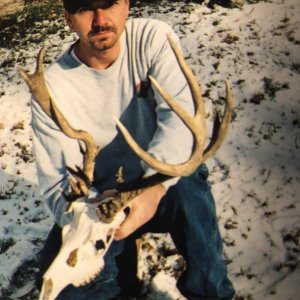www.dillonhoyt.com
I know a few of you have hunting blogs where you post about your hunts, fishing trips, camping, videos, new gear, etc. I just redesigned my hunting blog with the help of my wife. I wanted to make the needed updates so it could be viewed on a smart phone and tablet. It looks good on my smart phone. I don't have a tablet.
If you have a tablet can you comment if it looks good or if something needs to be fixed?
Also if you have an outdoor blog or your own please comment with a link so other can check out your site.
I decided to include this video of some bucks I filmed in southern Utah in December when I was home for a few days. I like that Founder made it so we can embed them into our post.
Good luck in the hunt draws this year.
Dillon Hoyt
www.dillonhoyt.com
I know a few of you have hunting blogs where you post about your hunts, fishing trips, camping, videos, new gear, etc. I just redesigned my hunting blog with the help of my wife. I wanted to make the needed updates so it could be viewed on a smart phone and tablet. It looks good on my smart phone. I don't have a tablet.
If you have a tablet can you comment if it looks good or if something needs to be fixed?
Also if you have an outdoor blog or your own please comment with a link so other can check out your site.
I decided to include this video of some bucks I filmed in southern Utah in December when I was home for a few days. I like that Founder made it so we can embed them into our post.
Good luck in the hunt draws this year.
Dillon Hoyt
www.dillonhoyt.com